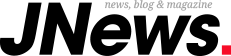USA – June 27, 2019 – Many Mac users have now moved on to the newly updated MacOS High Sierra 10.13.4. Similar to other Mac and even other operating system users, the users of this new OS from Mac can also face data loss. It is something that can be highly frustrating for them. Understanding this, to help them easily get out of their frustration, DoYourData introduces an easy to use Mac Data Recovery Software.
The good thing about this application from DoYourData is that even a newbie user without much experience in handling data recovery can get back the lost data using this user-friendly software. It will not be an overstatement to say that this is a Do your Data Recovery for Mac Elixir.
When talking about this application, DoYourData Says “DIY data recovery software is the easiest way to recover lost data from MacOS High Sierra 10.13.4 system. Compared with data recovery service, DIY data recovery software is much cheaper, safer and more efficient. Where to find reliable data recovery software for MacOS High Sierra 10.13.4? Don’t worry. We will introduce the most powerful MacOS High Sierra 10.13.4 data recovery software – Do Your Data Recovery for Mac to you. Just download it.”
This Mac Data Recovery Software from DoYourData comes with some excellent set of features like:
- User-friendly software for recovery of deleted files in MacOS High Sierra 10.13.4
- Users can recover lost files after they upgrade to this new version of Mac from an older version.
- Users can recover damaged, lost and even formatted files from MacOS High Sierra 10.13.4
- They can recover lost data from a digital camera, an external hard drive, a memory card, a USB Flash Drive and a hard drive under MacOS High Sierra 10.13.4
- It will help with quick and complete recovery of lost data
The Do Your Data Recovery for Mac application has a wizard-based interface design. There is both quick and deep scan mode in this application to help with recovery of any type of files in Mac OS.
With a simple three-step process, the lost data can be quickly recovered using this steadfast application. The first step is the selection of the type of file to be recovered, which can be anything like archives, audio, images, emails, videos, documents and even other types of files. The second step is to select the hard drive to be scanned and the final step is to preview and recover the lost files.
About DoYourData:
The mission of DoYourData is to be the world-leader as the data recovery and erasure development and publication company. They wish to achieve this motto by delivering trustworthy data management products and services. The company has been working on this right from their establishment in the year 2013.
For more information, please visit https://www.doyourdata.com/mac-data-recovery/data-recovery-in-macos-10-13-4-high-sierra.html
Media Contact
Company Name: DoYourData
Contact Person: Media Relations
Email: Send Email
Country: United States
Website: https://www.doyourdata.com